A few minutes ago as I finished the post below and pressed the Publish button this is what my admin area looked like:
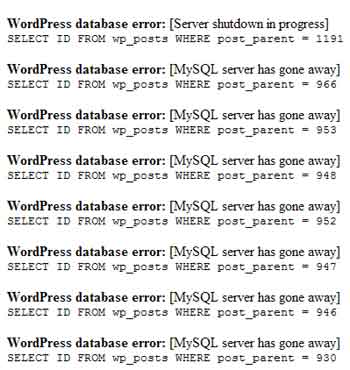
Pretty scary, eh? I just about had a heart attack!
With the mantra “Oh no, oh no, oh no” going through my head, I opened up a new tab in my browser and loaded the site in the hopes that the blog would look normal. You know … that maybe what I saw in the admin area was just a temporary glitch?
No such luck … the front page of the blog looked like this:
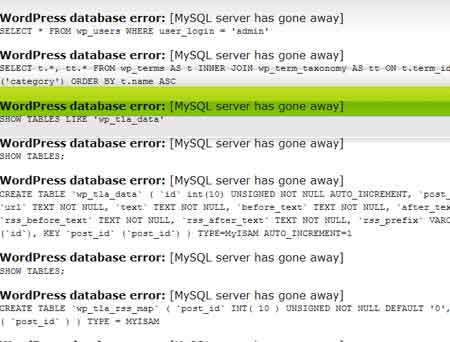
After having another heart attack and aging 10 years (gotta get some wrinkle cream now!) I decided to go to my webhost and check C-panel to make sure that my database really hadn’t disappeared.
The database was still there and I could see that it still had comment and post data in it, so i decided to open another new tab in order to load my blog again. I got the same error messages all over the page, so I added wp-admin to the url and I was able to go directly to the admin area.
Much to my relief the admin area looked fine when I got into it. I use a wp-cache for this blog so I went to the settings area and cleared the whole cache for the blog and it looked normal again.
I have no idea what happened, but it sure scared me! This is my oldest and biggest blog. The thought of losing the whole database and possibly the databases for my other blogs really freaked me out.
I just updated this blog to WP 2.6.2 on Saturday. Up until now there’s been no major problems except for the widget area looking strange on occasion. I wrote about that one one of my other blogs if you want to read about the widget problem. You can actually read about how fun it was to update 16 blogs in that post if you’re interested in hearing about my experiment with the WordPress Autoupdate plugin.
At least having just updated my blog I do have recent backups of the database and files.
So I don’t know if this was a problem caused by the new WP 2.6 or if perhaps there was an error on my hosts server when I was publishing my last post. I suppose it could also be a plugin conflict, but I haven’t added any new plugins or updated any since Saturday when I updated WordPress, and I’ve published several posts since then … so that doesn’t make sense as the cause of the problem.
I guess I’ll have to see what happens when I publish this post! Wish me luck!
Has anyone else had a problem like this immediately after publishing a new post? If you have experienced this type or error, did you ever find out what caused it? Any ideas?
Thanks for helping scare me into not upgrading to WordPress 2.6.2 Your the second person I know that’s had problems since upgrading. I think I’ll just wait till the next version. At least we know in November they’ll release 2.7, let’s hope it’s more stable!
I learned lesson my lesson a long time ago… do regular BACKUPS. 🙂 No scares if you do that.
That’s Scary, Tricia. Glad you didn’t lose anything!
It’s on those sort of occasions we go into ‘panic mode’.
Lyndon I’m not sure what version you are using of WP but I would at least upgrade to 2.3.3 if you haven’t done an upgrade in a while – for security reasons. Otherwise , waiting for 2.7 or a sub-version after that might be a good idea.
This version seems to work fairly well but I have discovered a few quirks and of course a few things missing from the 2.3.3 and lower versions … really miss post slug (discovered that one when i accidentally published a post without a title)!
Fruityoaty … yes regular backups are very important. I do a backup of all my blog at least once a week … and since I upgraded the sites on Saturday that’s my most recent backup.
I use the WordPress Database backup plugin on all my sites.
Thanks Matt – I’m glad I didn’t lose anything either. It was scary there for a few minutes though! I was also worried that if something was happening to this blogs database perhaps something happened to all the other blogs too!
Glad that little nightmare is over and the error hasn’t re-occurred.
Jean-Luc – definitely a panic mode moment!
Wow, look at your comment total … you’re stating to catch up to me! Guess I should reply to all the lovely comments people leave me more often, eh?
I’m fairly up to date Tricia, I’m using 2.6.1, with no major problems. The new security fix in 2.6.2, doesn’t really do anything for me, since I have the feature that it fixes disabled.
Glad to hear you didn’t really lose anything, since you have backups.
My heart started thumping a little harder just reading your post! I’m so glad you got it sorted out!
Would you be interested in a link exchange with my newest blog? It sure could use a little link-love to get up and running and your blog seems to be a somewhat similar niche.
Good thing I haven’t updated to the newest WordPress yet. I haven’t had this problem yet, but I have had posts disappear before which makes me write them in notepad first, then put them into WordPress. Best thing to do, if you have the knowledge, is schedule a cron job to run and backup your WP database daily or as often as you update and put a database dump into a directory on your hosting. Then if something like this happens you can restore the database.