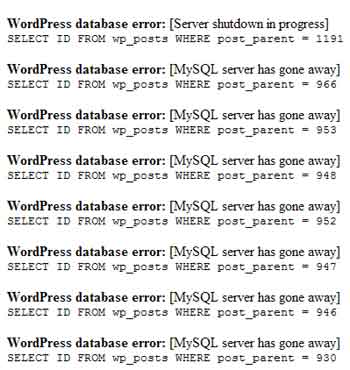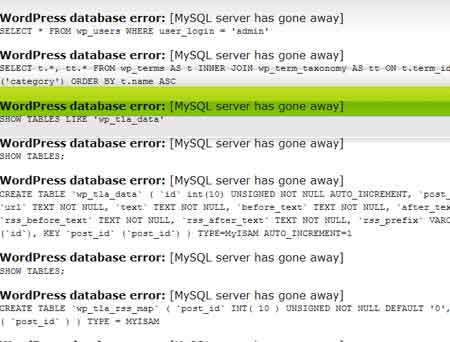Over the past two years a lot of new social media sites have started up and if you are like me, you kind of feel like you need to join quite a few of them in order to keep up with all of your blogging friends. Some of the social media sites are not only good places to connect with other bloggers and old friends, but they also offer ways to promote your own websites and or blogs.
If you look at my About page you can see a list of some of the social media sites that I use. It’s not a complete list as I get invites every week from blogging friends to join new sites! It’s hard to keep up!
Some time ago I came across a site called Second Brain. I didn’t join it when I first came across the site, but I decided to sign up a few days ago when I realized that I could connect most of my social media accounts to Second Brain.
There are a few other social media sites where you can connect quite a few of your other accounts, but I liked the look and feel of Second Brain.
Not only can you bookmark favorite sites in your Second Brain account (or use their Bookmarklet tool in your browser), but you can import your bookmarks from sites such as Delicious, Faves, Digg, GoogleReader, StumbleUpon, Mixx, Reddit and Mr. Wong.
You can also import feeds from your Blogger, WordPress, Metaweblog, RSSBlog and tumblr accounts. If that’s not enough you can also connect your Second Brain account to your accounts at GoogleDocs, MindMeister, ZohoDocs, Slideshare, Box, Scribd, Flickr, Picasa, YouTube, Revver, Vimeo, Qik, Twitter, FriendFeed, Facebook, Behance, Diigo, and GoodReads.
One thing that I discovered recently is that you can upload files from your computer to Second Brain. I don’t think you can do this on many of the other Social Media sites. I’m not sure what kind of files one might want to upload – perhaps articles – but it’s an interesting feature to have.
Anyway, I know that a lot of you already have accounts at many of the Social media sites that I’ve listed above, I get enough friend invites each week to know that, LOL … so why not join Second Brain too? It’s free to join!
Remember to add me as a friend if you do start an account there!