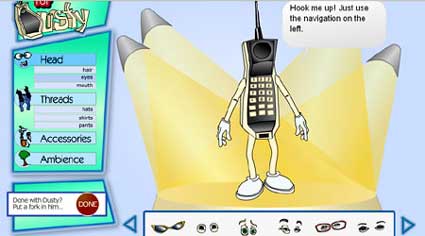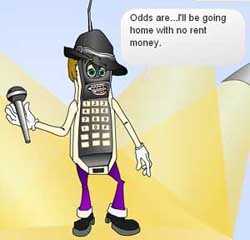You know, it’s interesting how easy it is to make great connections over the internet. It seems that every week, or even almost every day, a new interesting opportunity comes my way. It might be a friendship, or it might be a business arrangement, it might even be an exchange of ideas or a promotional exchange.
One of the interesting connections that I made this week involves the Big Art Daily community. You might remember that I’ve written about Wallhogs in the past? Wallhogs are big prints that you can put on your walls.
Well, Scott from Wallhogs liked my post and many of the others that they received and decided to pass on a bit of linky love through their Wallhogs blog. I visited the site and thanked him for giving me a link back, and somehow we got talking about photography and I was invited to submit some of my photos to their “Big Art Daily” community.
They plan on featuring a photo a day and they have an open invite for all photographers to join in.
I think this is a great site, and a great way of promoting photography, and photographers. Through this connection my art work is promoted, as is my photo site Breath of Life Photography, and all of the photographers who connect with them and allow some of their photos to be published on the site are helping them out with their commitment to their Big Art Daily project.
If you enjoy great photography or if you’d like to join in, check out the site.
I’m just paying it forward. I’m pleased by the site, honored to have my photos promoted and wanted to get the word out to other photographers.