Have you visited Spock yet?
Spock is a people and information search engine. You can use the site to find information and links to sites with more information about your favorite celebrities, politicians, authors, musicians, places, or countries or a whole variety of things for which you can think to create a search.
When you visit Spock.com you can easily search by the name of a person or by the “tag” that might have been placed on listed information. A tag could be the type of industry the person works in or the form of entertainment they perform just as guitar player, entertainer, musician and so on.
Really the best way to tell you about Spock is to show you how it works. I signed up at Spock in order to access the sites full features. Did I mention that Spock is completely free to use?
If you’ve been reading my site for a while you know I have a great variety of interests from photography to gardening to music to being sure to watch my favorite television shows.
I enjoy the television show Heroes. I like most of the characters on the show equally so I decided to just do a search for Heroes on Spock. The first page of results were individual listings for many of the main in the cast of Heroes. The other pages that came up had other people with the word “heroes” associated with them such as David Bowie.
I decided to narrow down my search by clicking on the tag within the listing for Masi Oka otherwise known on the show as Hiro the time shifter. I clicked on the tag “Heroes (TV Series) Cast”. This gave me four pages of results with 39 listings for all the actors that take part in Heroes. I bet you didn’t know there were that many actors in the show did you?
Beside each actors listing there’s a series of tags that have been left by Spock members. Some of the tags lead to movies or other TV shows that each actor has been in, in the past or to news stories, interviews or possibly fan listings for each star.
Now if I knew of something that suited the listing that came up in my search, perhaps a movie that an actor had stared in or a wiki page I could easily add a tag of my own by clicking on the “add tag” link underneath each listings tag area. Site members can click on the little arrow beside each search result tag in order to vote yes or no as to whether the tag is appropriate for the listing.
Besides tags, when you do a search on Spock, you’ll also see a short description beside each search result, as well as links for the full tag listing, photos, related people and news. Below that you’ll find links to web pages that have information about each search result.
Hopefully you can see how one simple search could set you off on a journey either exploring other areas of Spock or sending you out into the Web where you’ll find more specific information.
I’m sure that you can see how the results of a search on Spock might be helpful to you, but what else can you do with it? Well, you can email the results to yourself or to someone else who might be interested in the information that you found, or you can click on the word “text” which is to the right of the search results and convert the listed result into a simple list that only includes a link to the information page for each search result on Spock.
There is one thing that you might want to try if you’d like to share the information that you found with your readers. You can create a widget in order to show you search results within a blog post.
When you click on the Widget you’ll be taken to a page where you can get the code for a flash or a javascript widget.
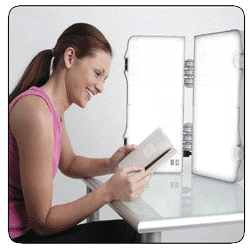 A UK company has developed and thoroughly tested the BrightBox. It’s what is known as a SAD light box. On the left you’ll see an image of their easy to use and easy to transport light box.
A UK company has developed and thoroughly tested the BrightBox. It’s what is known as a SAD light box. On the left you’ll see an image of their easy to use and easy to transport light box.