Yesterday I read a blog post about keeping your Twitter and Plurk accounts functional and it caused me to revisit a site that I’d been to in the past, but dismissed as not being what I needed at the time.
The site that I visited and subsequently signed up for was Ping.Fm. Perhaps you’ve heard of this site?
Ping.Fm allows you to update your social networks quickly and virtually from anywhere. Best of all, you can update all of your social networks at once!
In my last post I talked about how I think Twitter might be a waste of time for people because some of the bloggers I follow seem to always be sending out Tweets. Now add other social networks like Plurk, Pownce, Tumblr, Facebook, Friendfeed and a multitude of other social network sites and you could literally spend your whole day posting messages on these sites just to network and keep in touch with your friends. There are so many social networks popping out of the woodwork these days that it’s becoming overwhelming! So you can see why the idea of being able to post one message to one site and then have that message delivered to all of your social networks at once might be beneficial.
I think I originally dismissed Ping.Fm when I first came across it because I wasn’t yet a member of Twitter or Plurk or some of the other sites that Ping.Fm interacted with at the time. However now that I’m a member of at least half of the sites that work with Ping.Fm I can really see the advantage!
Ping.Fm is very easy to use. Just sign up and activate your social service. You can post your Ping.Fm messages directly to Blogger and WordPress.com blogs, Social sites such as Bebo, Brightkite, Facebook, FriendFeed, hi5, Identi.ca, Jaiku, kwippy, LinkedIn, LiveJournal, Mashable, MySpace, Plaxo Pulse, Plurk, Pownce, Tumblr, Twitter, and Xanga. You can also use Ping.Fm to post message to the following services – AOL Instant Messenger, Google Talk (GTalk), Yahoo! Messenger, Windows Live Messenger, iGoogle Gadget, Facebook, iPhone Web App, and Mobile App (WAP).
BTW all the links in the paragraph above are to my social network profile pages if you’d like to visit them and add me as a friend.
Imagine how much time you’ll save by being able to post message to your friends and contacts on several of those sites all at once?
Now, if you happen to have a WordPress blog on it’s own domain there’s a WP Plugin called PingPressFm that will allow you to notify your social network sites about a new blog post. The WP plugin only works with WP 2.5 and higher so if you are a Ping.Fm member and want to use the plugin on your blog make sure your installation is at least WP 2.5 or higher.
Unlike some I don’t post a lot of messages to my social networks, but I do like the idea of being able to notify all of these services of new blog posts. Up until now I’d only been using Twitterfox to post blog post updates to Twitter. If the PingPressFm plugin works well I’ll use that instead.
Ping.Fm is in Beta right now and you need an invite before you can become a member. So consider this your invitation. The invite code is currently pingscompany. Oh and speaking of invites if anyone has an invite for Jaiku I’d love to get one so I can explore that site.
If you know of any other handy services that make it easier to network I’d love to hear about them.
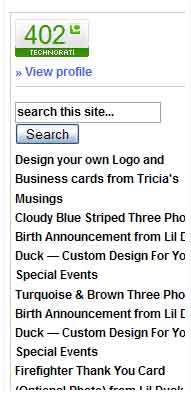 I went to Technorati and search the discussions in the help section and their weblog to see if anyone else had mentioned that their widget looked odd, but I haven’t found any mention of it.
I went to Technorati and search the discussions in the help section and their weblog to see if anyone else had mentioned that their widget looked odd, but I haven’t found any mention of it.