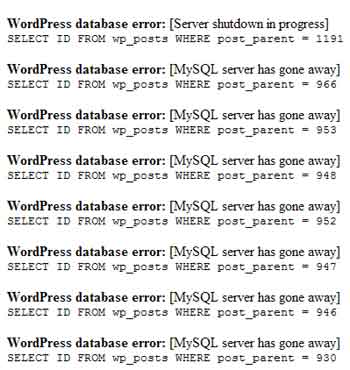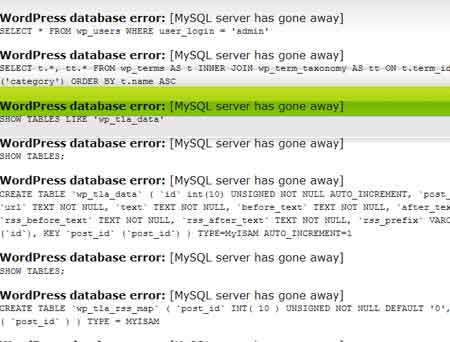Seriously … I’ve wasted a lot of time trying to figure out how to fix the problem I’ve been having with the new WordPress 2.8 on 7 of my blogs! As I said in my last post the visual editor wasn’t working, and since I tend to post pictures in many of my posts (and always on my photoblog) that was a BIG problem!
I spent so much time searching on the web and reading posts and the WordPress.org forum trying to figure out a fix for this problem that I think it caused a delay in my posting new posts on my blogs over the last few days. I was seriously determined to fix my blogs.
So do you want to know how I fixed my blogs visual editor problem? I discovered that during the automatic upgrade WordPress didn’t upload some of the necessary files in the wp_includes/js/tinymce folder! I found the answer to my quest in the WordPress.org forums near the bottom of this page.
My WordPress install on all of my Feverishthoughts.com blogs were missing the following files in the wp_includes/js/tinymce folder:
wp-tinymce.js
wp-tinymce.js.gz
wp-tinymce.php
I downloaded a fresh copy of WordPress 2.8, unzipped the files, and then used my FTP program to navigate to the wp_includes/js/tinymce for each of the affected blogs.
I then deleted the FILES – (not folders) in the tinymce folder and uploaded the tinymce files from my copy of WordPress 2.8. This got rid of old files that were no longer being used by this WP upgrade and added the three extremely necessary new files (listed above).
I actually did this for all of my blogs (17) in order to get rid of the old files that are no longer being used.
Once I was done adding the files that weren’t included in the automatic upgrade I cleared my browsers cache, and restarted my browser. Once I logged back into my WordPress sites I found that the Visual editor almost always loads. When it doesn’t I just do a CTRL- refresh (for a hard refresh) and it loads.
So now I can once again upload or add photos to my blog posts, alter their size if necessary and add tags to my posts! Yeah!
I think the reason why I ran into this problem was that I had upgraded from 2.33 to 2.62 using the WordPress Upgrade plugin (this was many many months ago) and then when 2.7 came out I used the plug to do the upgrade and finally used the WP automatic upgrade to update my Feverishthoughts blogs to 2.8. Neither the plugin or the built in automatic upgrade seem to delete old files and in the case of the 2.8 upgrade it missed a few very important files!
All the rest of my blogs worked fine. I had updated them using Fantastico in my C-panel.
So the moral of the story … maybe wait about a month before upgrading your WordPress installation when a new version comes out as this will give them some time to discover and hopefully fix the bugs. And two – if you are having a problem with your WP installation, back everything up and then read the instructions on how to do a proper manual install. That will probably fix the most major problems.