Apparently adding a blogroll to B2evolution is a pain in the hinny. I don’t use that blogging software myself, however one of my blogroll list members was kind enough to have helped me out by giving me the instructions.
The first thing that you need to do is got to your Admin area and click on the Templates tab.
- Then you will need to select:
- “_main.php – This is the main template. It displays the blog.”
- Once you are on main.php, figure out where your sidebar is located in the coding. Look for the words “START OF SIDEBAR”
- Scroll down until you reach the end of the Side Bar Coding which often ends with an href link to B2evolution and a B2evolution image link.
- Hit enter twice after the end of the B2evolution link code which ends with an ending paragraph code < / p>
- Then add the following code:
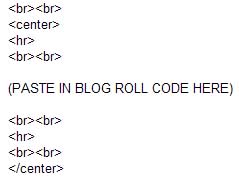
- Save your work at that point and check your page. You should have a blogroll or whatever else (image?) that you pasted into the sidebar code area.
NOTE: If you are using a custom design you will need to edit the _main.php file in the folder that contains your skin.
I hope that you’ve found this information helpful. Remember, I do not use B2evolution so I won’t be able to answer many questions on this if you have any. I’m just trying to be helpful.
Editing the template files? I never would have thought of that 🙂 Thanks.
However, I can’t resist asking: <center>?