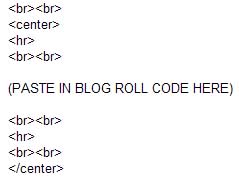The following instructions work for the old version of blogger. I’m not sure yet if they work for new blogger. If someone would let me know I’d appreciate it. These instructions also work for blogcharm and other HTML based templates too.
- Go into your dashboard and make a new post (post like you would if you were blogging an entry).
- In that post, insert the script shown for the blogroll. Publish. IGNORE errors when you publish it – because blogger will give you an error.
- Next, grab the link to that page (go into your blog, find that post, go to the specific page – grab the permalink and copy that URL of the permalink). Take that URL and put it in your sidebar link this: [a xhref=â€LINKâ€]name of blogroll post[/a]
- Insert your permalink where I have LINK.
- This will put the blogroll on a page and will not clutter up your sidebar to slow down loading time.
- Change the date so the blogroll isn’t on your main page. Open the post, at the bottom of the text box where it says > Post/comment options – click there, change the date if you don’t want it to be the first post (backdate it).
- Publish.